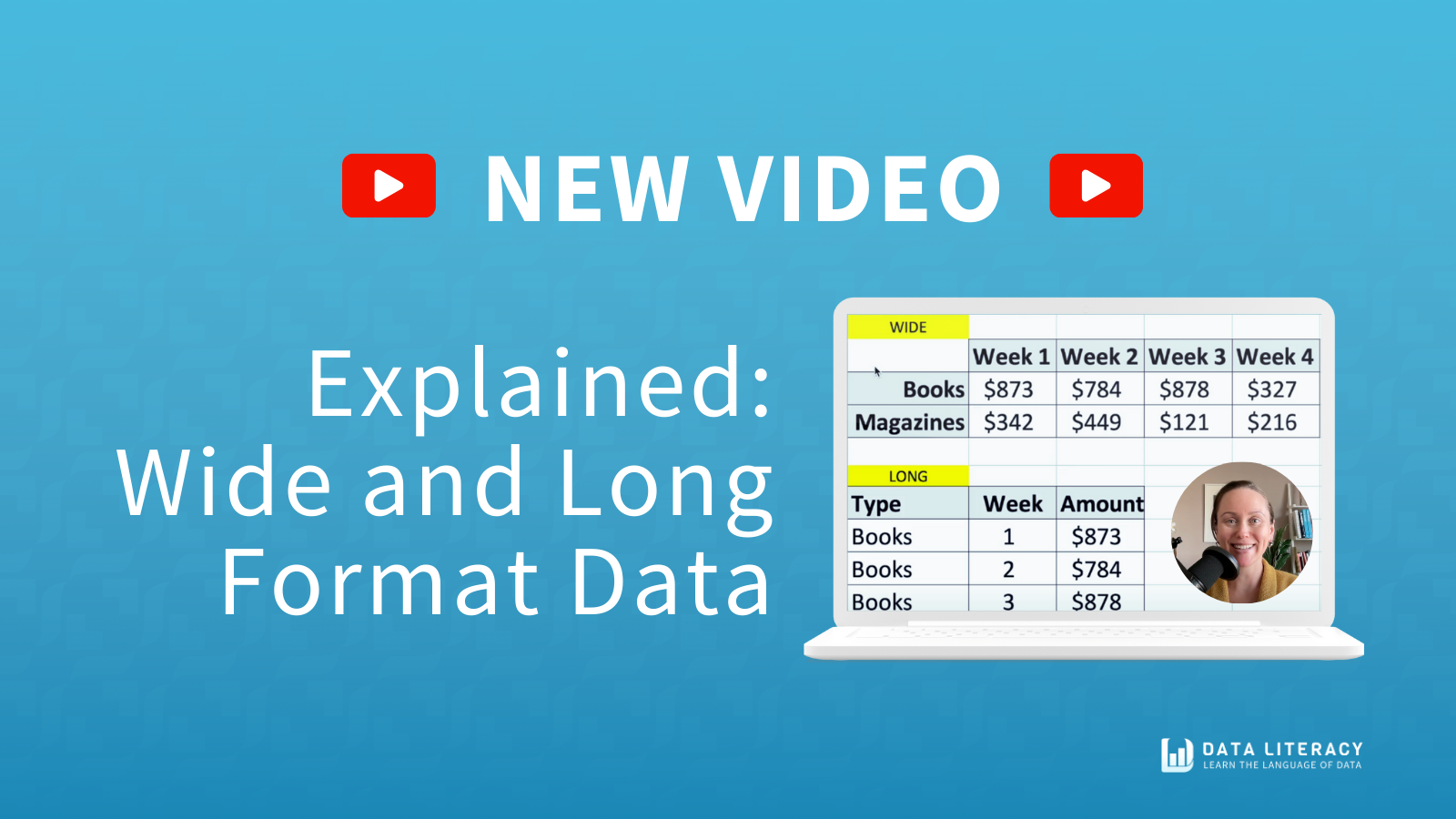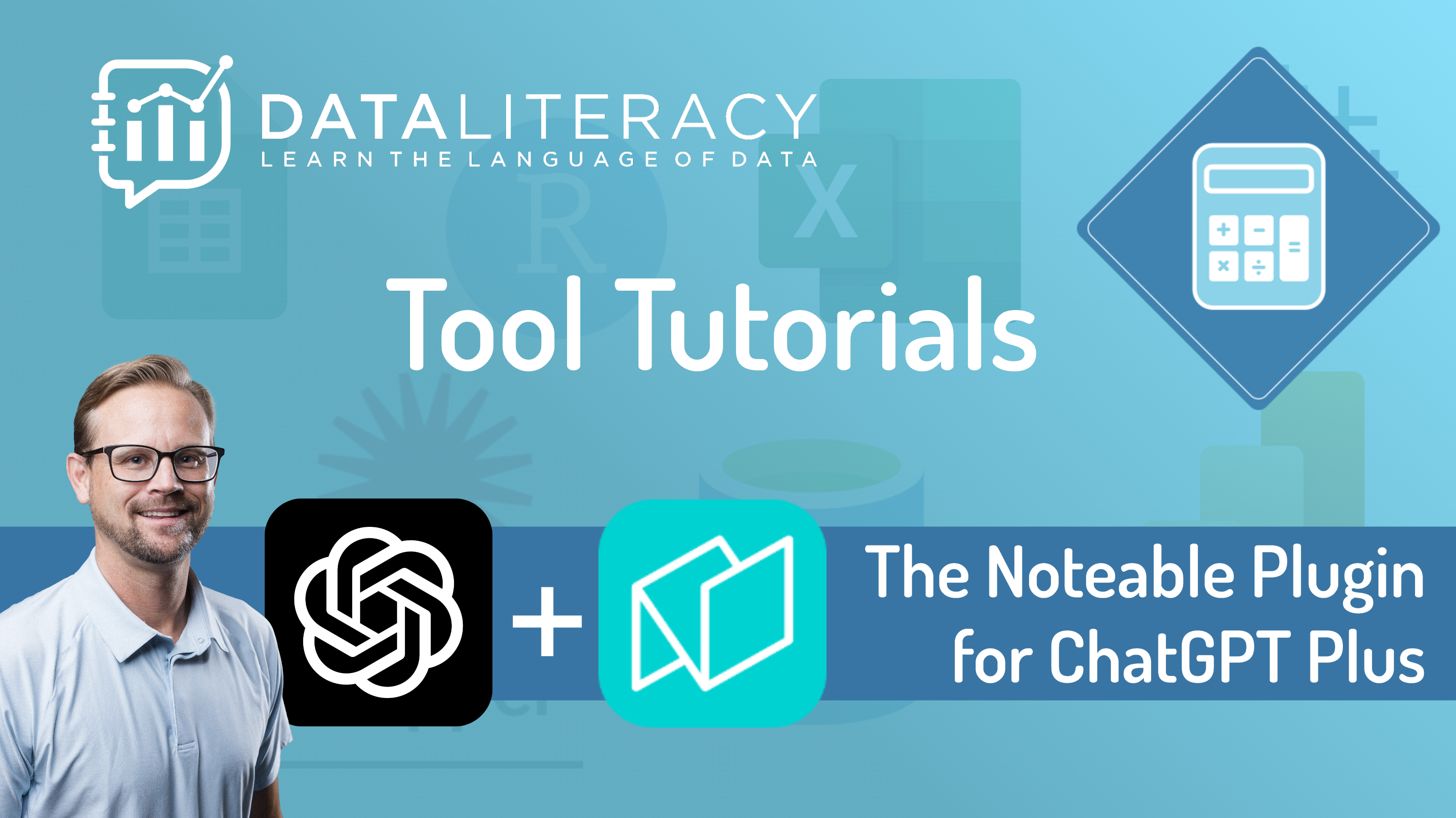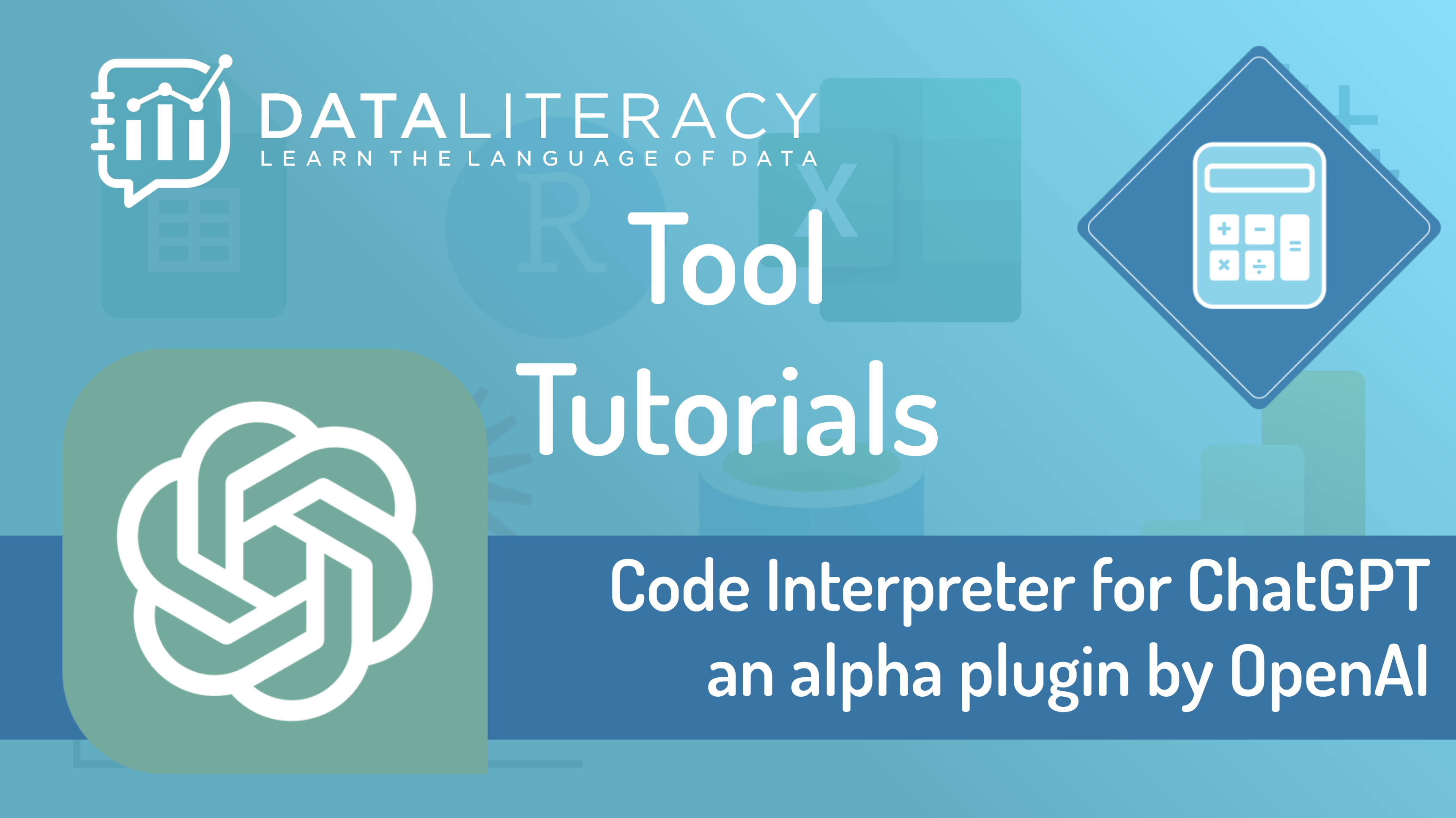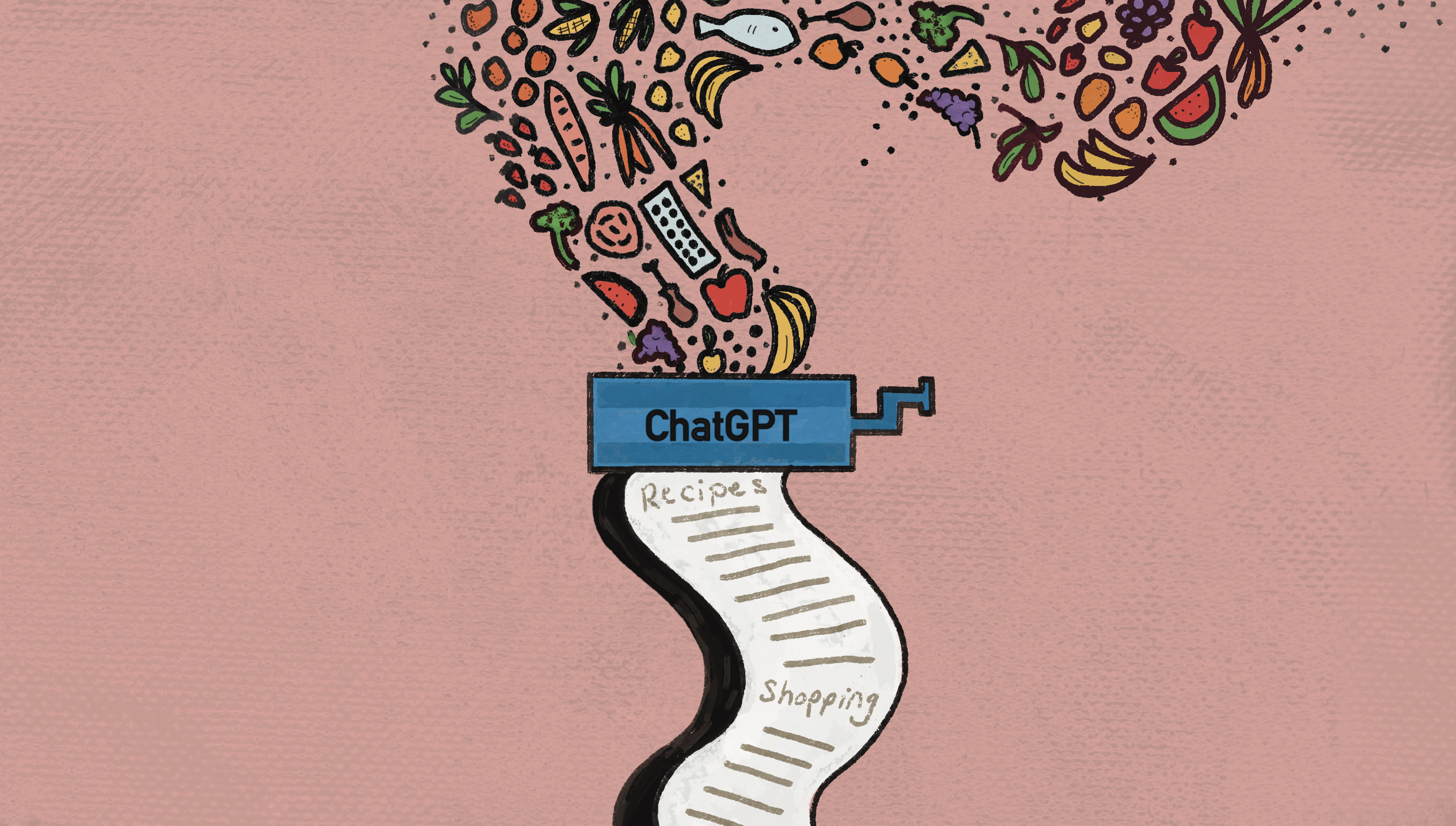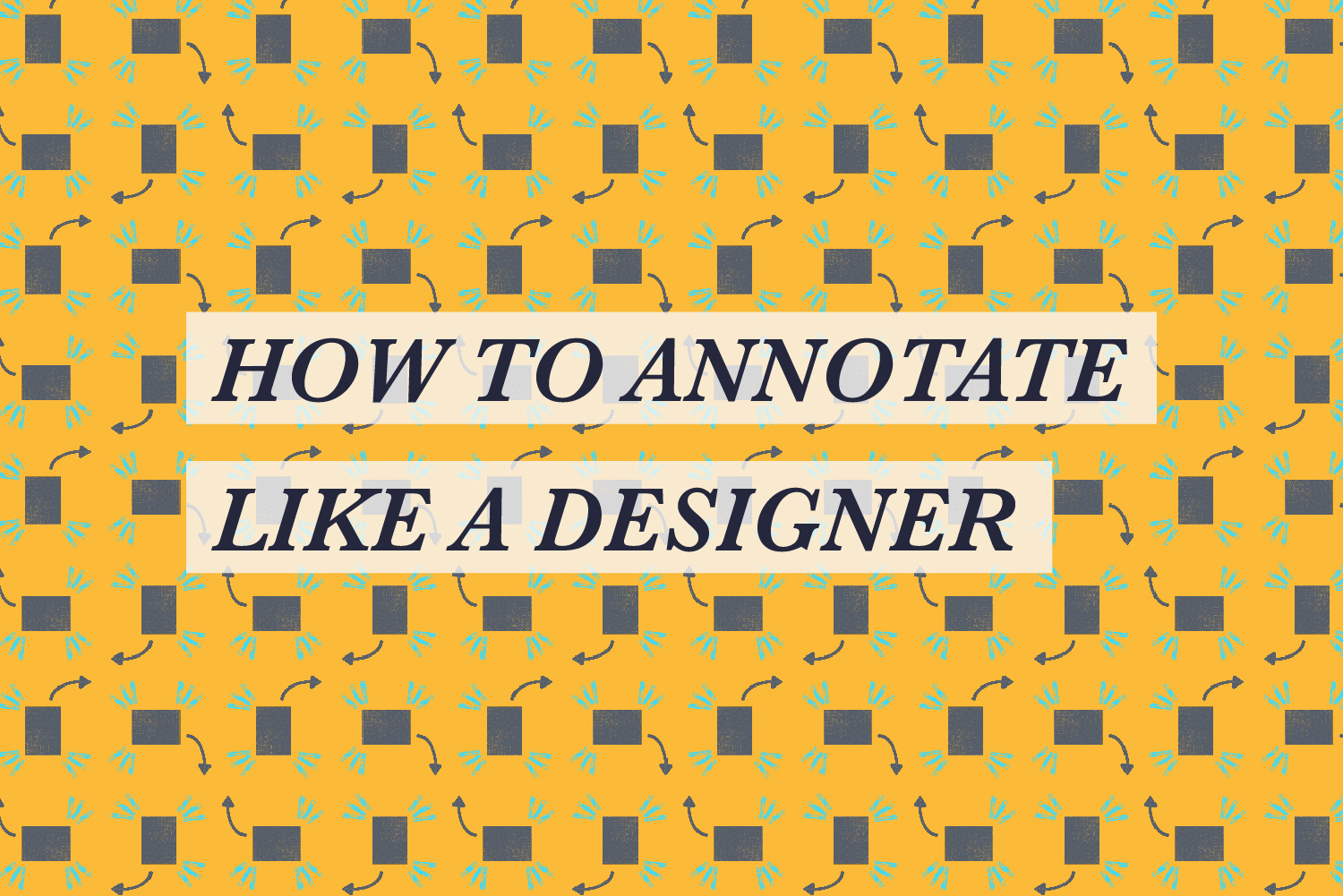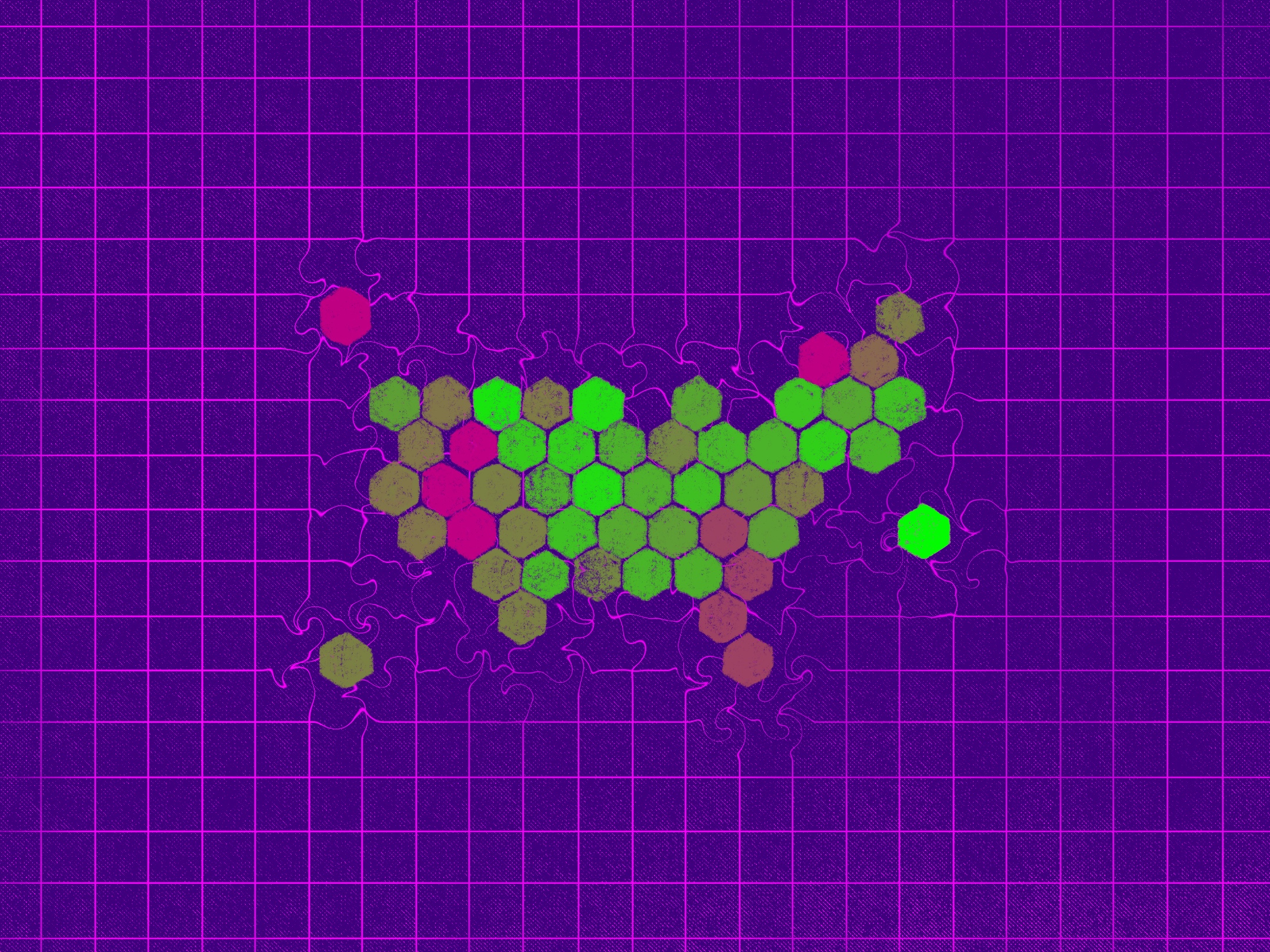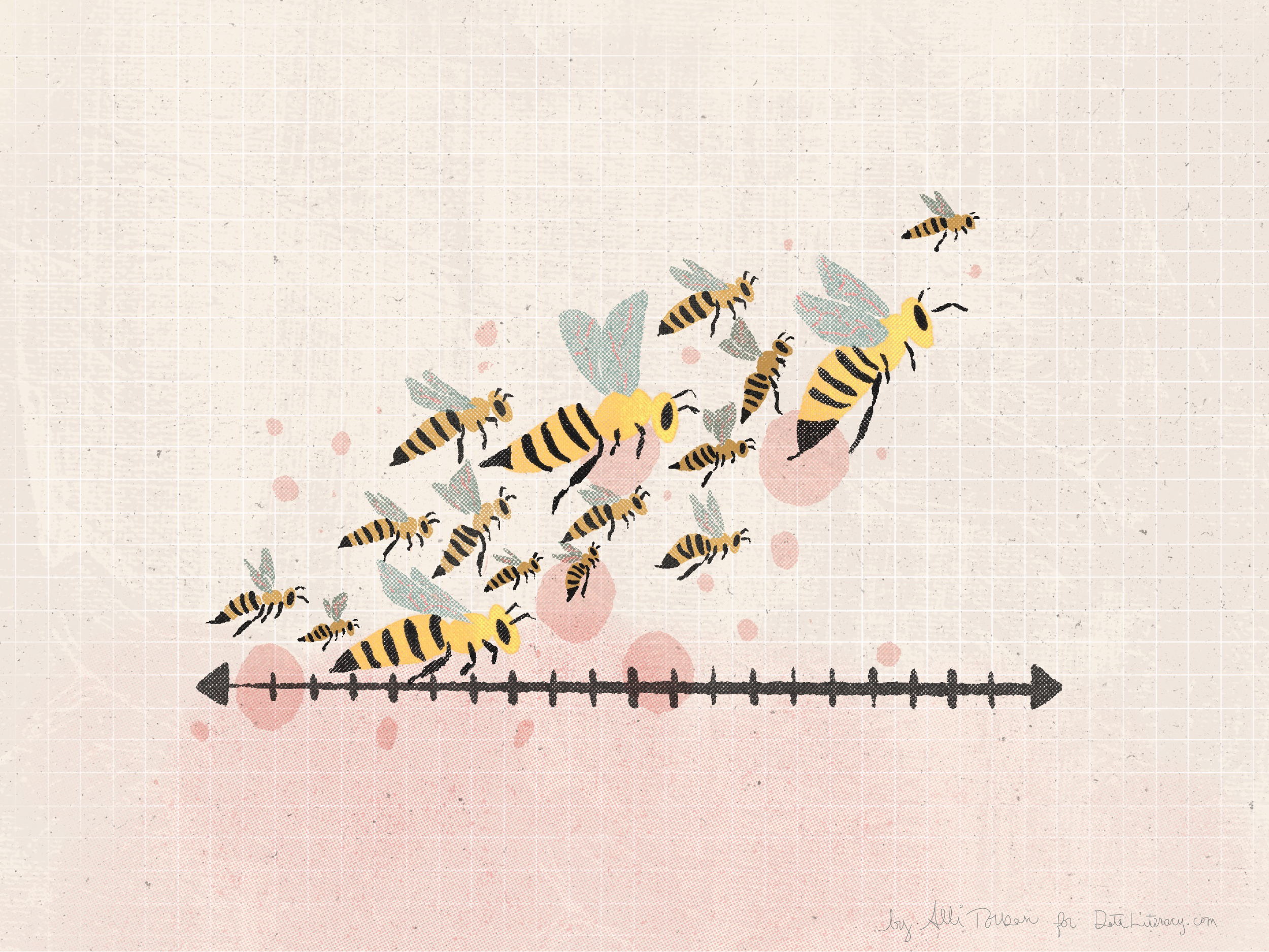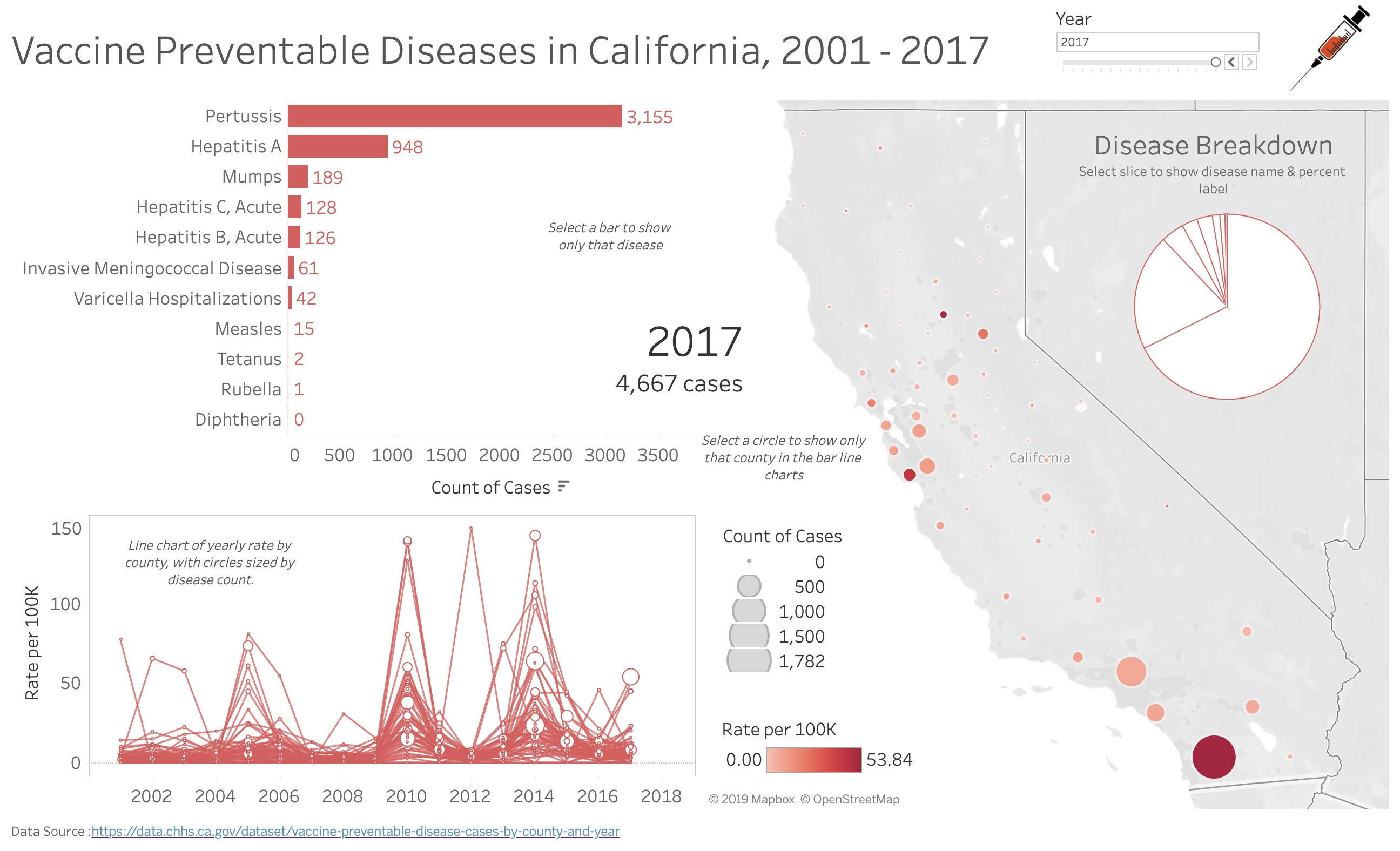Explained: Wide vs Long Format Data
Explained: Wide and Long Format Data Ever found yourself puzzled because your chart didn't turn out as expected? The issue could be the format of your data. Data comes in two main formats: wide and long. In this video, I'll explain the differences between these formats, why they're important, and show you [...]